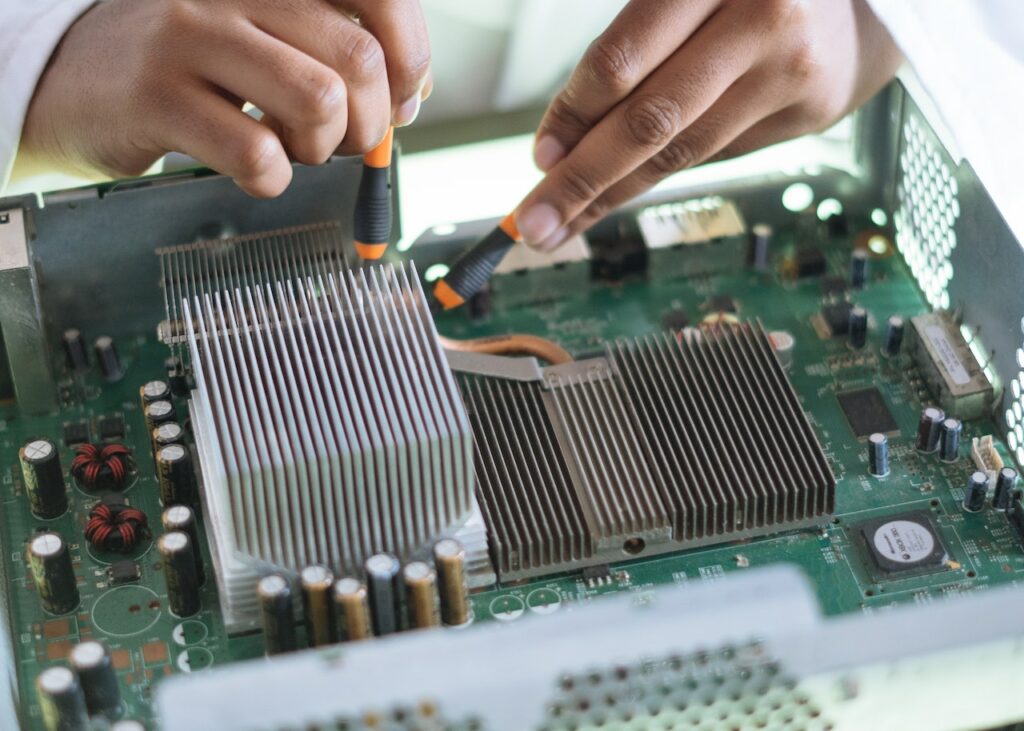In a world where computers are as ubiquitous as the air we breathe, understanding their common quirks and hiccups is no longer a luxury—it’s a necessity. Welcome to our latest blog post at Tech Zones, where we take the mystery out of the matrix and empower you with the knowledge to tame the digital beast. This time, we’re delving into common computer problems’ labyrinths and providing effective, easy-to-follow solutions.
Common Computer Issues and How to Fix Them: A Complete Guide
Fear not, brave digital explorers! Armed with this comprehensive guide, you’ll learn how to navigate the choppy seas of tech troubles and become your first line of defense in the war against computer chaos. Read on and empower yourself with the tools and knowledge to keep your tech running smoothly. After all, why be at the mercy of your machine when you can be its master? Welcome to your one-stop solution for common computer repair problems. Dive in, and let’s decode the mysteries of the tech world together.
Slow Performance – When Speed Matters
At Tech Zones, we know that waiting for a slow computer is like watching paint dry. To boost your system’s performance, try these effective solutions:
- Close those unnecessary programs and processes hogging your computer’s resources, so you can focus on what matters most.
- Give your machine a digital detox by clearing temporary files and freeing valuable storage space.
- Keep your operating system and software updated, as updates often include performance improvements.
- If all else fails, consider upgrading your computer’s hardware components, such as adding more RAM or switching to a lightning-fast solid-state drive (SSD).
Internet Connectivity Problems – Stay Connected with Tech Zones’ Tips
Tech Zones understands the frustration of dealing with internet connection woes. Follow these steps to restore your online bliss:
- Reboot your modem and router, as this can often resolve temporary glitches.
- Please peek at those network cables and connections to ensure they’re snug and damage-free.
- Keep your network drivers updated, as outdated drivers can cause connectivity issues.
- Simplify your browsing experience by disabling unnecessary browser extensions that may be causing conflicts.
- If the problem persists, contact us to help you and bring your pc back on track!
Blue Screen of Death (BSOD) – Fear Not, Tech Zones is Here
We acknowledge the dread of encountering the infamous Blue Screen of Death. But don’t worry; we’ve got your back! Try these steps to get your system back on track:
- Give your computer a fresh start by restarting it and reflecting on any recent hardware updates or software changes that may have triggered the issue.
- Protect your system against malware by running a thorough antivirus scan.
- Ensure that your device drivers are up to date, particularly those related to graphics and chipsets.
- Windows has helpful troubleshooting tools like the System File Checker (SFC) and Memory Diagnostic. Please give them a whirl to identify and resolve any underlying issues.
- If you are still confused, we suggest you bring your computer to us so our experts can look at your problem and solve it immediately.
Software Crashes and Freezes – Unleash the Potential of Tech Zones’ Solutions
When your computer freezes or crashes at the most inconvenient times, Tech Zones has got you covered! Try these tips to regain control. If these don’t work, then bring your computer to us:
- Keep your software updated to the latest version, as updates often include bug fixes and stability improvements.
- Investigate whether conflicting programs or incompatible hardware drivers might be causing the issue.
- Sometimes a simple reinstall can work wonders, so give it a try!
- Tame those startup programs and disable unnecessary ones contributing to the crashes.
- Adjust your computer’s virtual memory allocation to ensure smooth performance even under heavy loads.
Data Loss and Recovery – Tech Zones to the Rescue
Tech Zones understands the value of your precious data and the panic that ensues when it disappears. Here’s how to recover and protect your files:
- Embrace the habit of regular backups by storing your important files on external hard drives or reliable cloud storage.
- Explore data recovery software to retrieve deleted or lost files. Tech Zones recommends using trusted tools to ensure a safe recovery process.
- Consult our professional data recovery services for critical and complex data recovery cases. We possess the expertise to recover data even from seemingly hopeless situations.
But what if you want to take it a step further? What if you crave a seamless computing experience without the hassle of troubleshooting on your own? That’s where Tech Zones come in.
Imagine having a trusted partner ready to assist you whenever you encounter a stubborn issue or want to optimize your system’s performance. We aim to empower you with seamless computing, enabling you to focus on what matters most to you, whether it’s work, creativity, or simply enjoying your digital journey.
Don’t hesitate to explore our range of repair services on our website. We’ve covered you, from hardware diagnostics and repairs to software optimization and data recovery. With Tech Zones, you can experience the peace of mind that comes with knowing you have a team of experts ready to support you every step.
So why settle for troubleshooting on your own when you can have a dedicated team of professionals at your service?