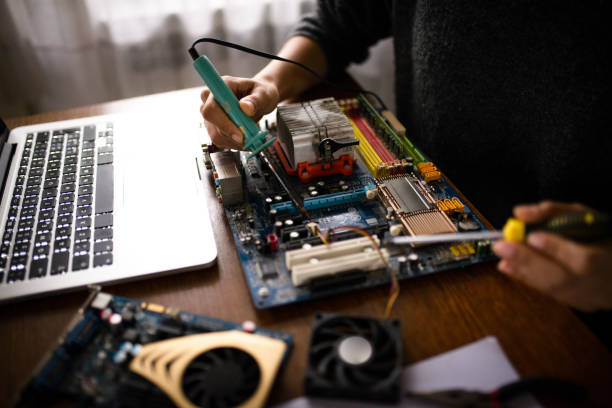A well-functioning gaming PC is essential for a smooth and immersive gaming experience. A PC gives you much more freedom when playing video games than a console. Many things can go wrong with a gaming PC, from RAM problems to visual glitches. When anything does go wrong, fixing it can be frustrating and expensive. However, even the most advanced gaming rigs can encounter issues that require gaming PC repair and troubleshooting.
This article aims to explore common problems gamers face and provide practical solutions to help you get back to gaming in no time. Whether you’re a beginner or an experienced gamer, understanding these common issues and their fixes can save you time, money, and frustration.
Overheating Issue – Keeping Your Gaming PC Cool
One of the most prevalent issues gamers face is overheating. Intense gaming sessions can strain your PC’s components, causing them to heat rapidly. Overheating affects performance and can lead to hardware damage if left unaddressed. To combat this problem, consider the following gaming PC repair solutions.
Solutions to Overheating Issues – Optimize Your PC’s Cooling System
1. Clean Your PC
Dust accumulation inside your gaming PC can obstruct airflow and lead to overheating. Regularly clean your PC, paying attention to the fans, heat sinks, and vents.
2. Improve Airflow
Ensure that your PC has adequate ventilation. Please keep it in a well-ventilated area and avoid obstructing the vents. Consider installing additional fans or upgrading to a more efficient cooling system, such as liquid cooling.
3. Apply Thermal Paste
Over time, the thermal paste between the CPU and heat sink may degrade, reducing heat transfer efficiency. Reapplying thermal paste can help dissipate heat effectively.
Blue Screen of Death (BSOD) Issue – Troubleshooting System Errors
Encountering the dreaded Blue Screen of Death can be frustrating, but a common issue can be resolved with the right approach or PC repair technician. The BSOD usually indicates a hardware or software issue. Here are some steps you can take to address it.
Solutions to Blue Screen of Death Issue – Fixing Hardware and Software Problems
1. Update drivers
Conflicts and BSOD issues might be brought on by outdated or mismatched driver software. Update the drivers for your motherboard, graphics card, and other devices to the most recent versions.
2. Scan for Malware
Malware infections can disrupt system stability. Use reliable antivirus software to scan and remove any potential threats.
3. Check Hardware
Faulty hardware components, such as RAM or hard drives, can trigger BSOD errors. Run hardware diagnostics or perform a thorough check of your PC’s components.
If you are searching for a gaming PC repair shop in the UK, check out Tech Zones’ services for gaming PCs.
Game Crashes and Freezing Issues – Resolving Gameplay Interruptions
Experiencing frequent game crashes or freezing during gameplay can be highly disruptive. Several factors can contribute to this issue, including inadequate system resources, outdated software, or conflicting programs. To address game crashes and freezing, consider the following solutions.
Solutions to Game Crashes and Freezing Issues – Enhancing Stability and Performance
1. Update Your System
Ensure your operating system and game are updated to the latest versions. Developers often release patches and updates to address performance issues and bugs.
2. Optimize In-game Settings
Lowering graphics settings or disabling resource-intensive features can alleviate the strain on your system and prevent crashes.
3. Close Background Applications
Running multiple resource-intensive programs simultaneously can overload your system and cause games to crash. Close unnecessary background applications before launching a game.
Slow Performance and Lag Issue – Improving Gaming PC Speed
Sluggish performance and lag can significantly detract from the gaming experience. Several factors can contribute to this problem, including insufficient RAM, outdated drivers, or network issues. Consider the following solutions.
Solutions to Slow Performance and Lag Issues – Upgrading Hardware and Optimizing Settings
1. Upgrade Hardware
Insufficient RAM or an outdated graphics card can bottleneck your gaming PC’s performance. Consider upgrading these components for smoother gameplay.
2. Optimize Startup Programs
Disable unnecessary startup programs to reduce the strain on system resources.
3. Optimize Network Settings
Poor network performance can cause lag in online games. Close bandwidth-consuming applications, connect to a wired network, or prioritize gaming traffic using Quality of Service (QoS) settings.
Hard Drive Issues – Ensuring Data Integrity and Performance
Hard drive problems can result in data loss, system crashes, visual glitches, and slow performance. Awareness of common hard drive issues and their fixes from computer repair shops can help prevent data loss and ensure optimal performance. Here are some common hard drive issues and their solutions.
Addressing Solutions to Hard Drive Issues
1. Fragmented Hard Drive
Your hard drive’s files may fragment with time, reducing read and write performance. Use a third-party defragmentation application or your operating system’s built-in defragmentation tool to restructure and optimize the file system on your hard drive to address this.
2. Bad Sectors
Bad sectors are areas on the hard drive that are physically damaged, causing read and write errors. Run a disk check utility your operating system provides to scan and mobile computer repairs any bad sectors. In severe cases, you may need to replace the hard drive.
3. Corrupted File System
A corrupted file system can result in data errors and hinder file access. Utilize your operating system’s built-in disk repair tool, such as “chkdsk” for Windows or Disk Utility for macOS, to scan and gaming PC repair file system errors.
Final Thoughts
In Gaming PC Repair, understanding common issues and their fixes is essential for every gamer. By implementing the above-mentioned solutions, you can address problems such as overheating, the Blue Screen of Death, game crashes, and slow performance. Remember to keep your broken gaming PC well-maintained, regularly update software and drivers, and optimize your settings to ensure a seamless gaming experience. With these troubleshooting techniques, you can enjoy uninterrupted gaming sessions and get the most out of your gaming rig. You can get all these services to repair your Gaming PC from Tech Zones in the UK.