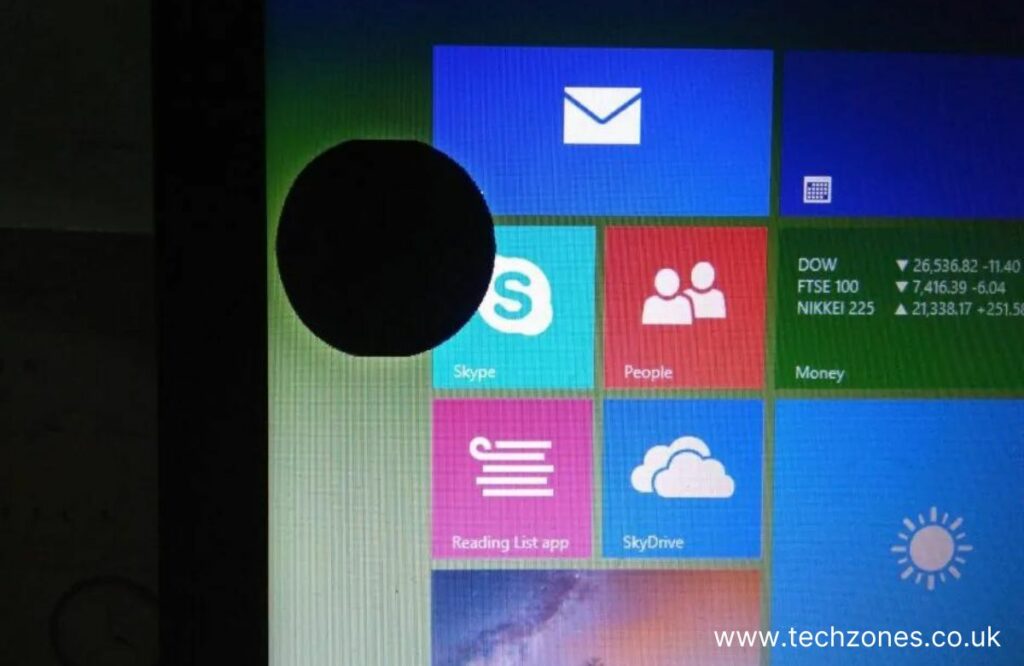Laptops have become indispensable work, entertainment, and communication tools in our fast-paced digital era. However, it could be smoother sailing in the world of laptops. One of the most frustrating issues users encounter is the appearance of black spots on their laptop screens. These seemingly innocuous spots can hamper the viewing experience and even raise concerns about the device’s health. In this article, we embark on a journey to demystify the causes behind these enigmatic black spots and offer insights into prevention and potential solutions.
Black spots on laptop screens can arise from various sources, including physical damage resulting from falls or pressure on the screen, manufacturing defects that introduce imperfections during assembly, pixel issues such as dead or stuck pixels that disrupt the display, and environmental factors like exposure to extreme temperatures or moisture. These factors can individually or collectively lead to the emergence of dark areas on the screen, impairing the overall viewing experience. In this blog, we will go through the reasons behind this screen damage as well as ways of fixing laptop screen issues.
Understanding Laptop Screens and their Components
To grasp the root of the problem, we must first understand the intricate world of laptop screens. Laptop screens predominantly fall into two categories: LCD (Liquid Crystal Display) and LED (Light Emitting Diode) screens. These displays rely on a vast array of pixels to render images, where each pixel contributes to the overall color and vibrancy of the visuals. Achieving color accuracy and uniformity is crucial for an immersive visual experience.
Identifying the Culprits – Potential Causes of Black Spots
Physical Damage
Accidents happen, and they can be particularly distressing when they involve laptops. A laptop’s portability makes it susceptible to bumps, falls, and pressure from inadvertently placing objects on the closed lid. Such incidents can form black spots due to the internal stress inflicted on the LCD layers. The result? Pixels go haywire, leaving disconcerting dark spots on the screen.
A real-life example of this phenomenon is when a laptop slips from a user’s grip, crashing onto a hard surface. The impact can cause micro-fractures in the layers, disrupting pixel behavior and creating persistent black spots.
Manufacturing Defects
In an ideal world, laptops would roll off the assembly line perfectly. However, manufacturing defects do occur. Imperfections during the screen assembly process can lead to problems later on. Dust particles or foreign objects sneaking into the layers during manufacturing can create areas where pixels don’t behave as expected. Quality control is essential but can’t catch every anomaly, making black spots appear in seemingly flawless devices.
Pixel Issues
Pixels, the building blocks of laptop screens, can be the culprit, too. Dead pixels, which fail to illuminate, and stuck pixels, which remain a single color, can contribute to the emergence of black spots. The phenomenon can worsen with time, leading to clusters of unresponsive pixels that manifest as dark areas on the screen. Luckily, pixel mapping tools exist to identify and isolate problematic regions.
Environmental Factors
Laptops are companions on our adventures; sometimes, those journeys expose them to harsh environments. Extreme temperatures, humidity, and moisture can all affect delicate screen components. Gradually, these environmental stressors can contribute to the formation of black spots as the affected areas struggle to display images accurately.
Prevention and Solutions
Protective Measures
One way to prevent black spots is to adopt protective measures. Using laptop sleeves and bags can cushion the device against accidental bumps and drops. Proper handling techniques, such as avoiding placing heavy objects on the closed lid, can go a long way in preventing physical damage.
Warranty and Quality Assurance
When purchasing a laptop, opting for reputable brands with robust quality control practices can mitigate the risk of manufacturing defects. Warranty coverage also provides a safety net against unexpected screen issues, offering peace of mind to users.
DIY Fixes and Professional Assistance
While DIY methods exist to attempt pixel revival, users must tread cautiously. Applying too much pressure or using incorrect techniques can worsen the issue. Seeking professional assistance from certified technicians ensures a safe and accurate diagnosis and repair services.
Unlock crystal-clear visuals with Tech Zones! Our expert technicians specialize in diagnosing and resolving black spots on laptop screens caused by physical damage, manufacturing defects, pixel issues, and more. Don’t let those pesky spots spoil your screen time. Experience the magic of flawless displays – reach out to Tech Zones for laptop repair today!
Future Trends and Technological Advancements
The world of technology is ever-evolving, and laptop screens are no exception. Emerging screen technologies like OLED (Organic Light Emitting Diode) and MicroLED hold promise in reducing common screen issues. With these advancements, the days of fretting over black spots might be numbered.
Conclusion
The journey into the realm of laptop screens and the mysterious black spots they sometimes exhibit has been enlightening. We’ve uncovered the factors that can contribute to these pesky spots, from physical damage to pixel quirks. With this knowledge, users can take preventive measures and make informed decisions when facing this issue. As technology advances, we can look forward to a future where laptop screens dazzle us without the intrusion of those enigmatic black spots.
For more information, contact us or visit our website.