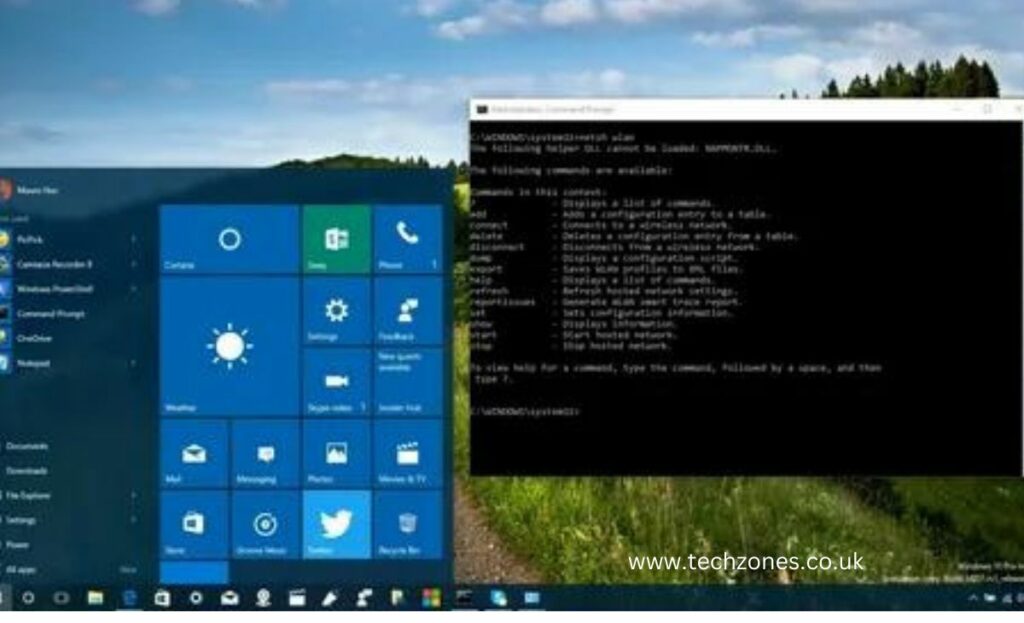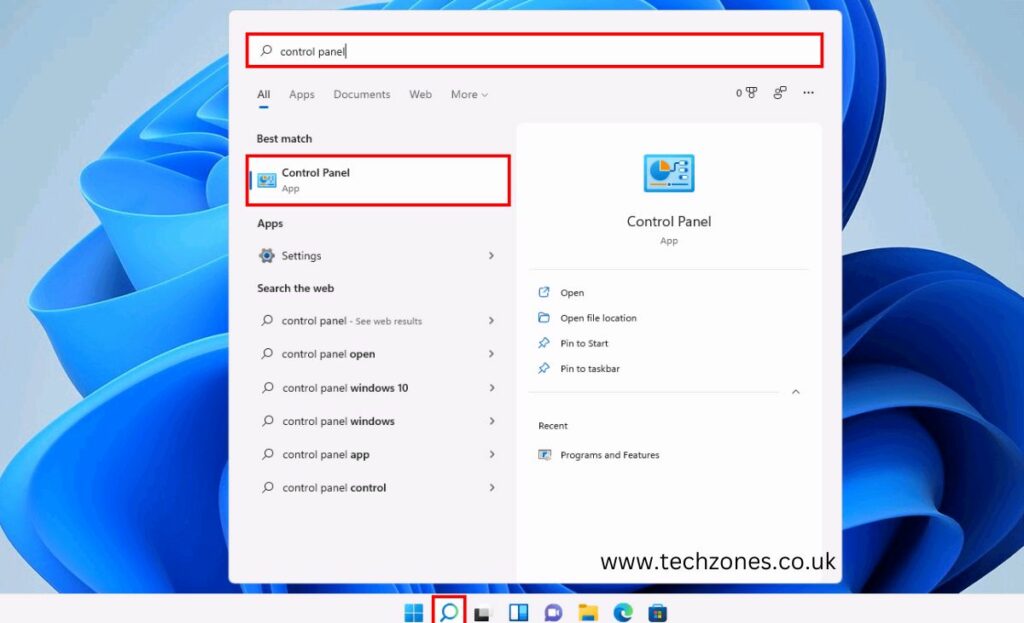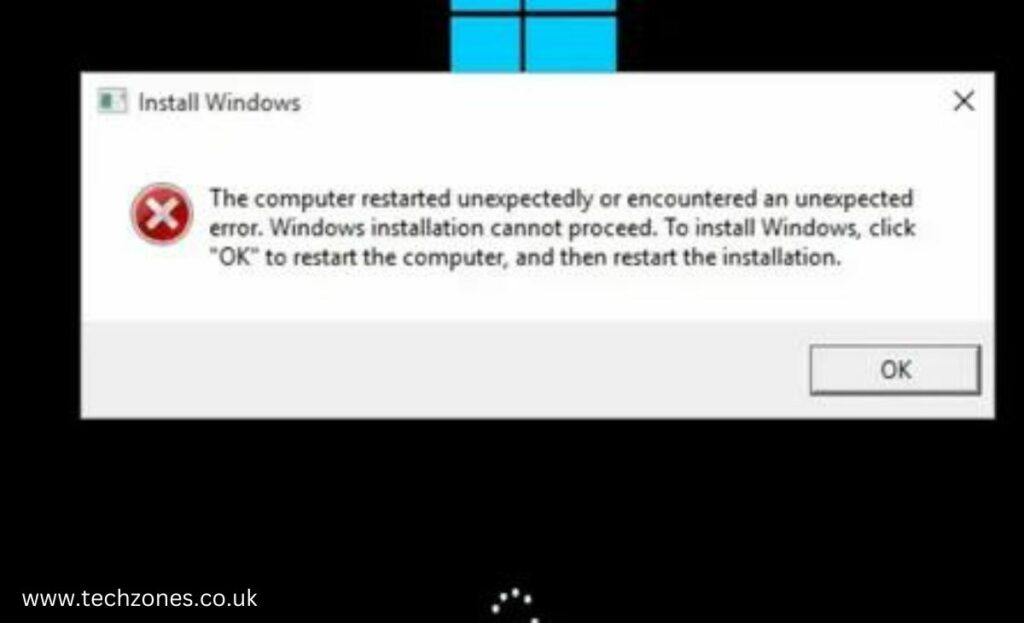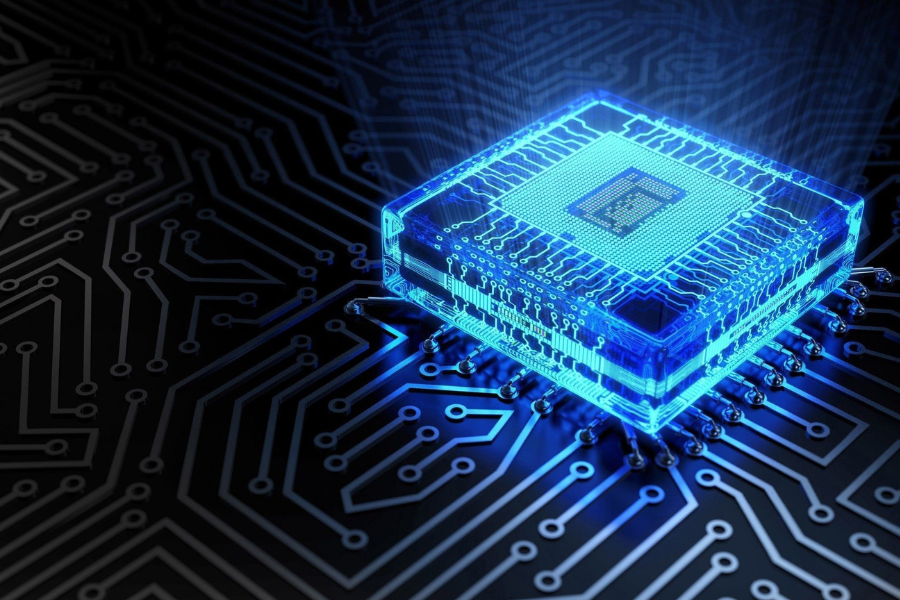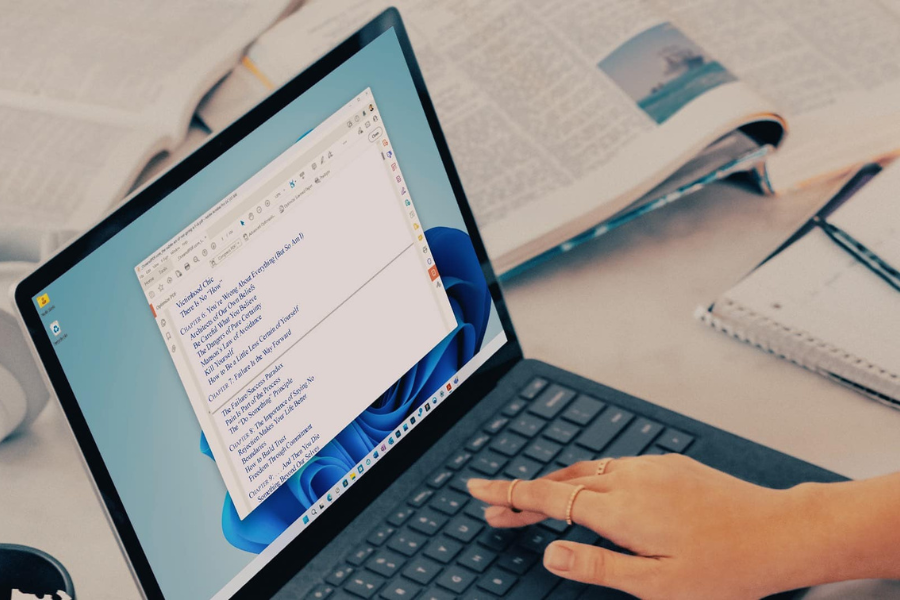What Causes Black Spots on Computer Screen?
Have you just discovered a black spot on your computer screen? Whether it is located on the bottom, top, or side, it is going to be the first thing that you will see when you open your computer or laptop. We understand that it causes a lot of disturbance. Therefore, we have highlighted the causes …