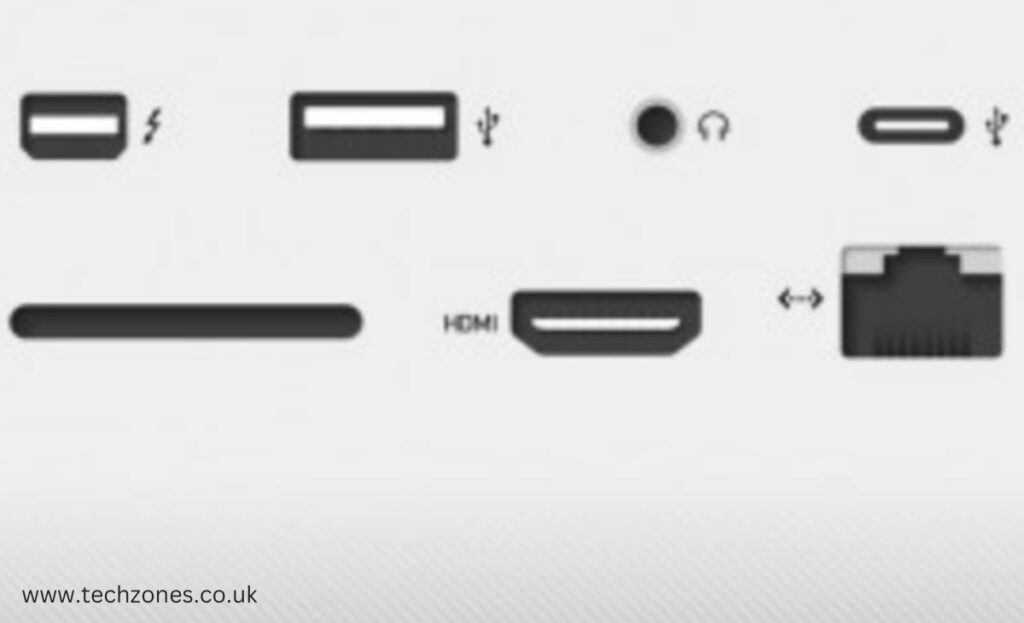In the evolving world of technology, we understand that it’s very easy to get caught up in the intricacies of upgrading your PC’s hardware and software. Hence, it’s no surprise that computer ports and protocols play an important role in your life, even if it’s indirect. These behind-the-scenes components are critical for connecting your computer to devices and networks. In this blog by Computer Repairs London, we’ll dive into the understated benefits of upgrading computer ports and protocols and why it’s worth it.
Faster Data Transfer Speed
One of the most important reasons to consider upgrading your computer’s ports and protocols is the massive increase in the speed of data transfer. It doesn’t matter if you’re transferring large files, streaming high-definition content, or gaming online – Faster data transfer rates can improve your overall computing experience without a shred of a doubt!
If you have outdated ports like USB 2.0 or older, Ethernet standards can restrict your data transfer speeds. It can also result in extremely slow processes that make users frustrated. If you upgrade to newer ports like USB 3.0/3.1 or USB-C and adopt faster Ethernet protocols, you can find joy in better data transfer speeds!
Let’s take a look at it with an example.
The USB 3.0 provides data transfer speeds up to ten times faster than USB 2.0! And why is that so great? It allows you to move large files in seconds rather than minutes. Sounds like the perfect speed for you data-transfer enthusiasts, right? The USB-C is known for its versatility and speed. It supports lightning-quick data transfers. And that’s not all! It also makes it ideal for connecting external storage devices, monitors, and docking stations!
The benefits of upgrading your upgrading computer ports and protocols are undeniable. Upgrading your Ethernet port to Gigabit or even 10 Gigabit Ethernet can significantly enhance your network’s overall performance. And what does that mean for you? Minimized lag during online gaming, faster downloads and uploads, and smoother streaming of high-resolution content!
H2: Enhanced Compatibility
As technology progresses, older ports and protocols become less compatible with state-of-the-art devices. This can lead to connectivity problems and restricted functionality. Upgrading your computer’s ports and protocols makes sure of hassle-free compatibility with the newest gadgets and networks.
To shed more light on it, the USB-C has become the standard in many new laptops, tablets, and smartphones. By upgrading to a computer with USB-C ports, you gain compatibility with a wide range of modern peripherals, from monitors and external drives to smartphones and accessories.
Conclusion
To wrap it all up, it’s no surprise that the benefits of upgrading computer ports and protocols are numerous also there are several benefits of upgrading RAM from 8 to 16 GB to enhance your gaming work experience. We know that upgrading computer ports and protocols may not be as glamorous as getting the latest graphics card, but it still helps. It still plays a vital role in enhancing your computing experience. The benefits of quicker data transfer speeds and enhanced compatibility with state-of-the-art devices are enough reasons to consider these excellent upgrades. Whether you’re a student looking to boost productivity or a business owner wanting to stay in the game, investing in upgraded ports and protocols is a smart move to keep your beloved PC up to speed with the realm of technology.
FAQs
- Are there any downsides to upgrading ports and protocols?
While there are clear benefits to upgrading, one potential drawback is the associated cost, as new hardware or adapters may be required. Moreover, some types of upgrades can also require technical knowledge. However, the performance and compatibility improvements often outweigh these considerations.
- How do I determine which ports and protocols to upgrade?
Your decision to upgrade should be based on your specific needs and usage patterns. If you frequently engage in transferring large files and online gaming.
- Can I upgrade my computer’s Wi-Fi protocol?
Yes, you can upgrade your computer’s Wi-Fi protocol by replacing the Wi-Fi card with a newer one that supports the latest Wi-Fi standards.